Confused about how to connect Hostinger domain to Hostkro. Don’t worry read this guide till the end after that you will easily connect any domain that you bought from Hostinger to HostKro web hosting.
First of all you need Hostkro Nameservers to add into your domain.
Here is HostKro Nameservers.
- ns1.hostkro.com
- ns2.hostkro.com
You also get nameservers and other hosting details through email when you get hosting from Hostkro.
Now Let’s see How to connect Hostinger domain to hostkro web hosting.
How To Connect Hostinger Domain To Hostkro Web Hosting
- Login to your hostinger account
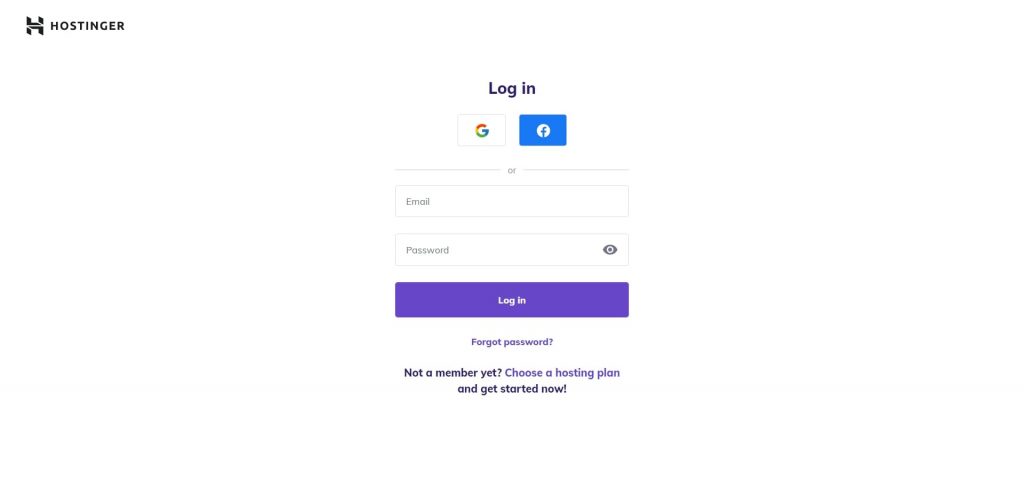
- Click on manage button next to your domain name
- Now click on DNS/Nameservers in left sidebar
- Here click on change nameserver button
- Now enter hostkro nameservers and click on save button
That is it you successfully added HostKro nameserver to Hostinger domain.
It will take up to 72 hours to propagate nameservers completely. We strongly recommend that you do not discontinue your previous hosting service until this period is over. During these 72 hours, some of your visitors will access your site on the old server and some on the new so you need them both up and running.
If you want to check that nameservers are propagated or not then follow the below steps.
- Go to the dnschecker.org website.
- Here enter your domain name and click on the search button.
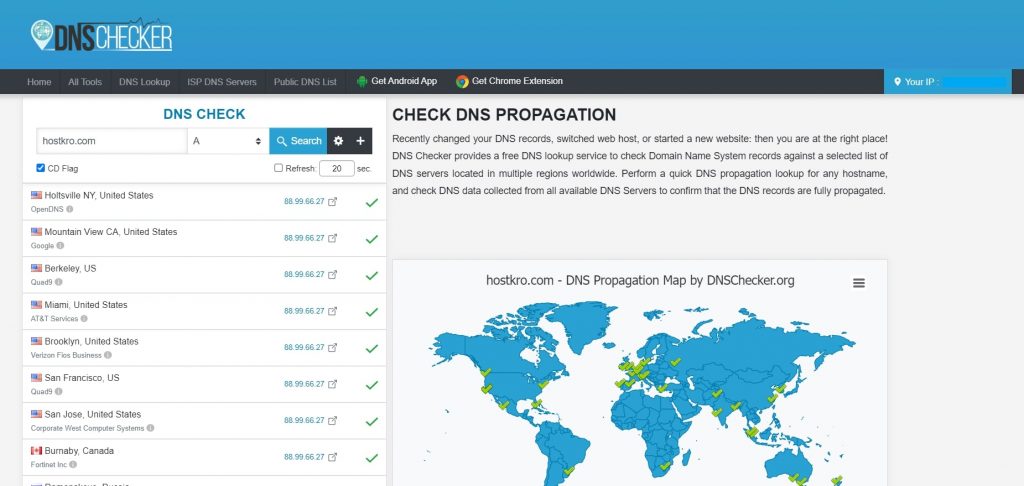
If you get a green tick and Hostkro IP next to the location that means it domain nameserver propagated and you can start building your website. But if you see a cross next to the IP then you need to wait for some time.
Here are some other tutorial that you should check out
- How To Connect Dynadot Domain To HostKro
- How To Connect Namecheap Domain To HostKro
- How To Connect Godaddy Domain To HostKro
- How To Connect Domain Racer Domain To HostKro
- How To Connect BigRock Domain To HostKro
- How To Connect Chemicloud Domain To HostKro
This is how you can connect Hostinger domain to HostKro’s web hosting. If you still have any question and query just let us know in the comment section. Also check out our hosting plans for your business.
