Nowadays having a business email is really important and you can create your business email in cPanel. So in this article, I will share the step-by-step tutorial about how to create an email account in cPanel. If you don’t know what a business email looks then let me tell you. Our business email is “support@hostkro.com” This contains our domain instead of gmail.com or another mail provider domain.
Especially if you run a business or a website then you should have a business email because it looks professional and build trust between you can your customers or website visitors.
The good news is with our web hosting plans, you can create unlimited business emails no matter which plan you bought. So check out our web hosting plans now.
Steps to create an email in cPanel
- Login to cPanel. (How to login to cPanel)
- Click on the email accounts option under the email section
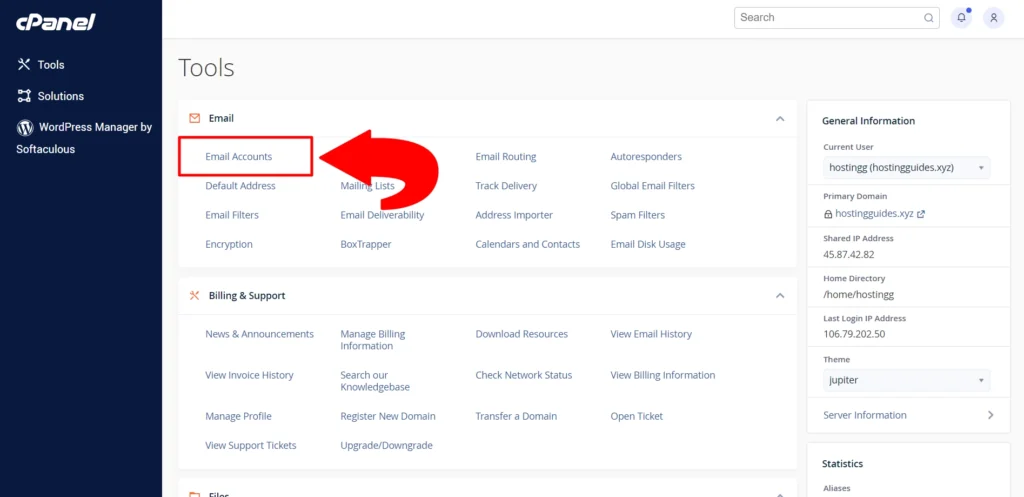
- On this email account page, you will see the email you already created in your cPanel. Now to create a new email account click on the create button as shown in the below image.
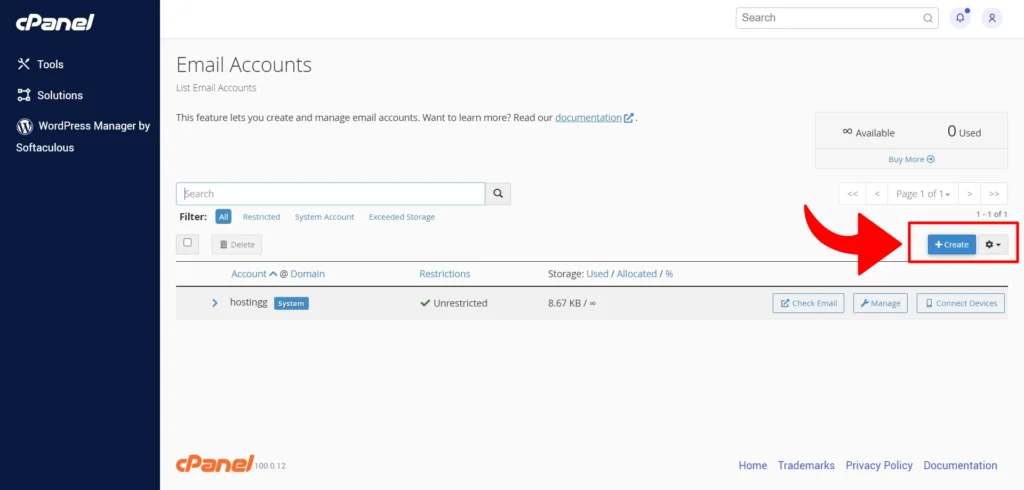
- Now on this page first choose the domain that you want to use to create the email, then enter the username that you want to use for the email (“support@hostkro.com” in this email “support” is the username) after that set a secure password for your email. Once you enter all these details just click on the create button.
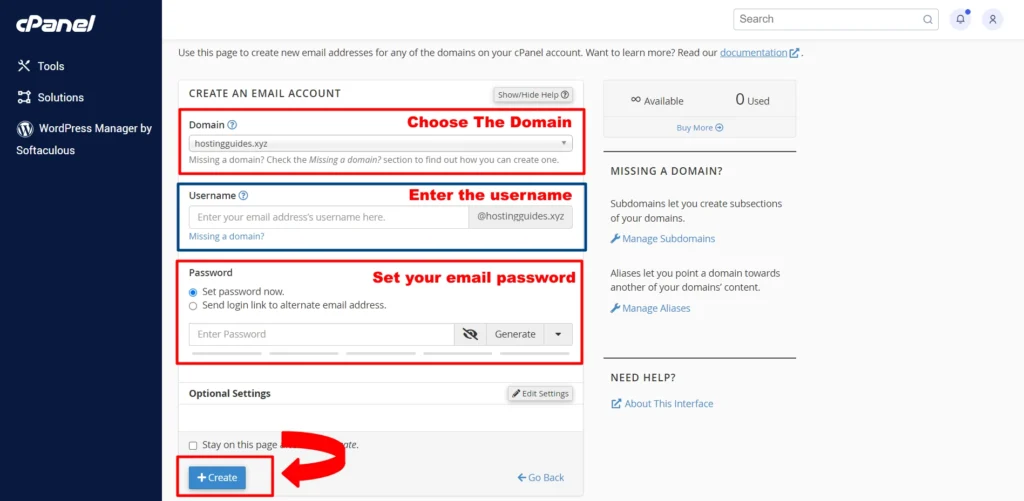
- That is it. Your email is successfully created in your cPanel.
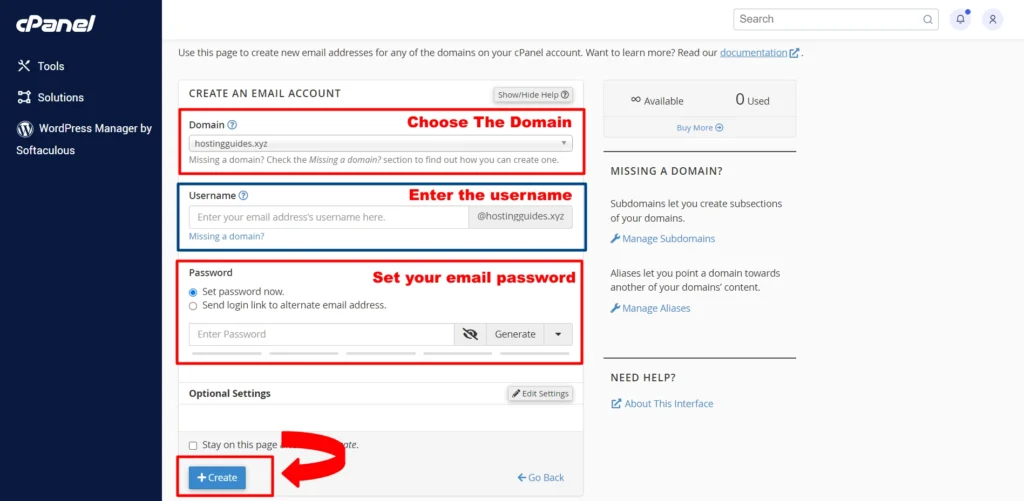
What next?
Now you created your business email now let’s see how to access it and send emails from it.
Migrate emails from one cPanel to another
If you are creating an email in a new cPanel account and want to transfer all your email data from your old cPanel to the new cPanel then you can check out our step-by-step guide to migrate emails from one cPanel to another.
Conclusion – How To Create An Email Account In cPanel
Now you learned successfully how to create an email in the cPanel this is an easy process I hope you understand all the steps if you still have any questions or doubts then you can ask that in the comment section. Also, share this article on social media to help others in creating their business email.
