If you use cPanel hosting then you get an amazing webmail interface to check and send emails from your business email address. In this article, I will tell you how to login to webmail and use the business email that you created in the cPanel.
Let me let you at HostKro we provide unlimited email with all our web hosting plans if you are not using HostKro’s hosting then you are missing a lot so check out our hosting plans and choose the best-suited plan for you.
What is webmail?
There are multiple ways to check your business email like setting up a mail client on your PC, adding to the Gmail, outlook, etc. You can also access your mail from your iPhone and Android devices. Same like all these Webmail is a cloud-based service and web-based email system which allows you to access your email from any web browser in the world.
If you still not created your business email than checkout our step by step guide on How to create an email in cPanel.How To Login To Webmail?
There are multiple ways to login to webmail and here I will cover all of them one by one in this article.
In this tutorial I am using our demo domain “hostingguides.xyz” so make sure to replace this domain with your actual one.
- You can access webmail from a few different URLs.
hostingguides.xyz/webmail
webmail.hostingguides.xyz
hostingguides.xyz:2096- These URLs will redirect you to the webmail login page. Here you need to enter your username and password to login to your email.
username: Enter your full email all in lower case
password: Enter your password which you set while creating the email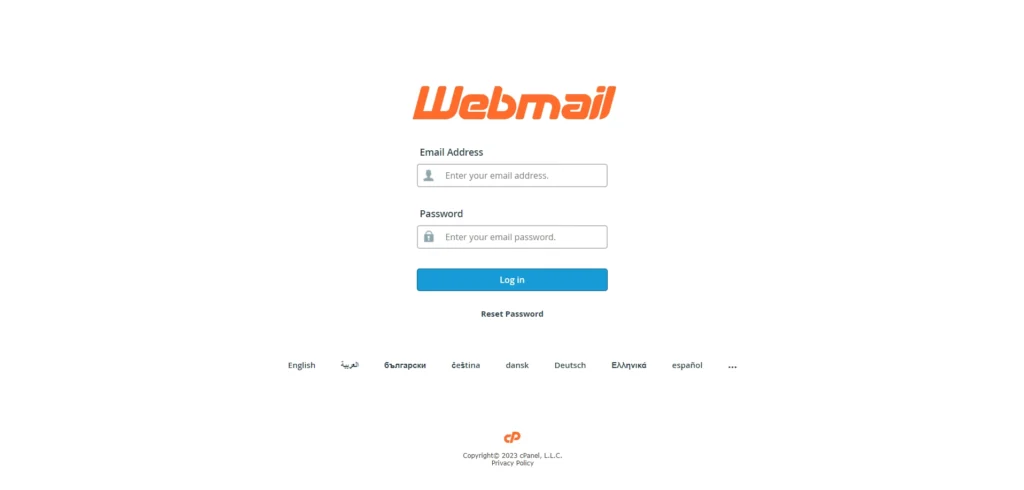
- You are now successfully logged in to your email.
How to login to webmail from cPanel?
- login to your cPanel. (How to login to cPanel)
- Click on the email accounts option under the email section.
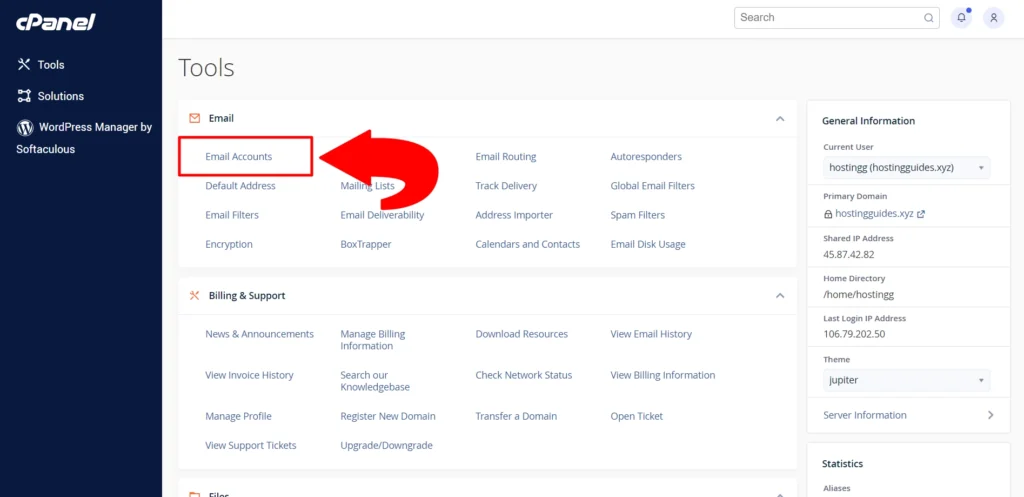
- Click on the check email button next to your email which your want to login.
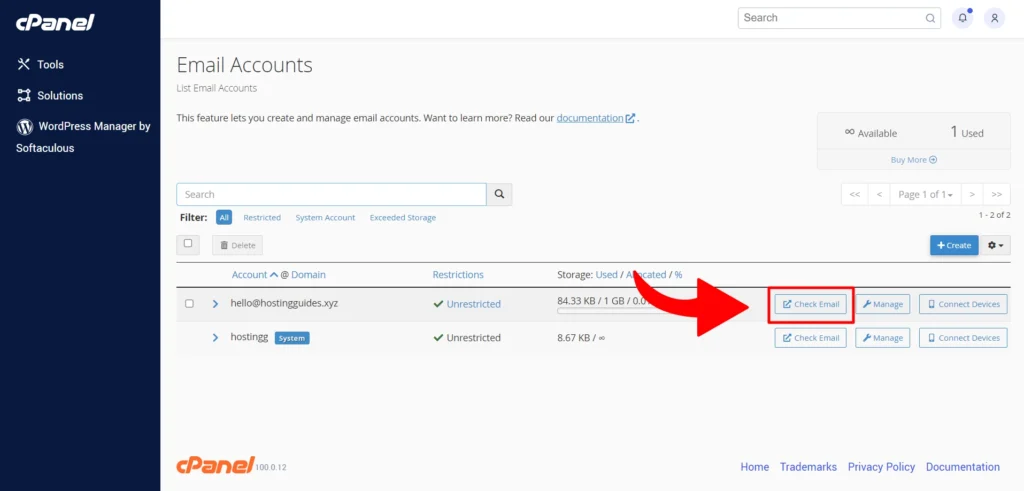
- Now you are successfully logged into your email.
Troubleshooting webmail login
These are some issues that you may face while trying to log in to webmail.
I am not prompted for a username/password
If you are redirected to an error page this may be because of a DNS issue so make sure your domain is pointed to your hosting provider.
Don’t know the email password
If you don’t know the password for your email then you can use the reset button to set a new password. Also, you can change your email password from cPanel by following the below steps.
- Login to your cPanel.
- Click on the email accounts option under the email section.
- Now click on the manage button next to your email.
- Here enter your new password and click on the update email settings button.
Conclusion – How To Login To Webmail
I shared all the ways to log in to webmail I hope you found this article helpful if you have any doubts you can ask them in the comment section also don’t forget to share this article on social media to help others on the internet.
