Subdomains help you to create a domain with a prefix that runs separately from your main domain. Your main domain is “example.com” and the subdomain will look something like “test.example.com”. You can create and subdomain according to your needs. you can use subdomains for creating a blog, forum, or test site using your main domain.
Now without wasting any time let’s see How to create a subdomain in cPanel.
How to create a subdomain in cPanel
- Login to your cPanel. (How to login to cPanel)
- Click on the subdomain option available under the domains section in cPanel
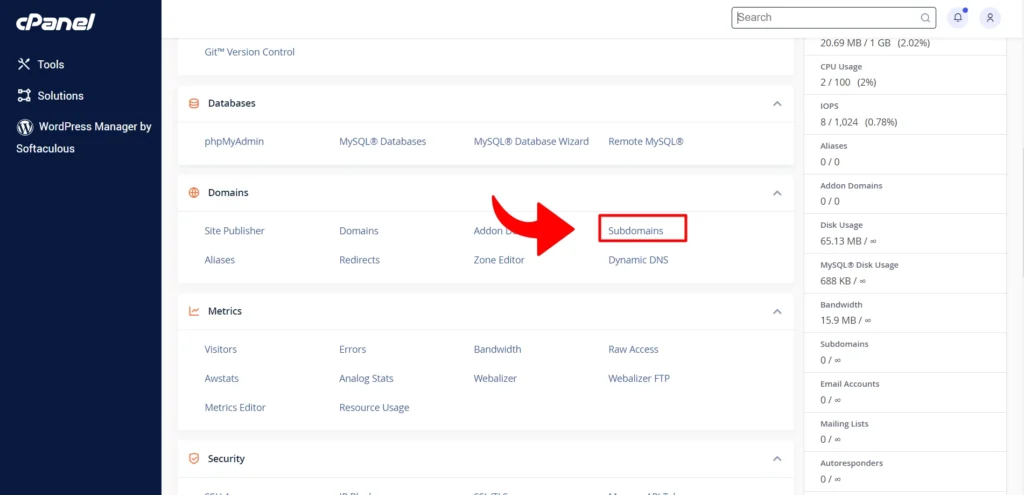
- Now enter the subdomain prefix and choose the directory where you want to store the file of this subdomain and then click on create.
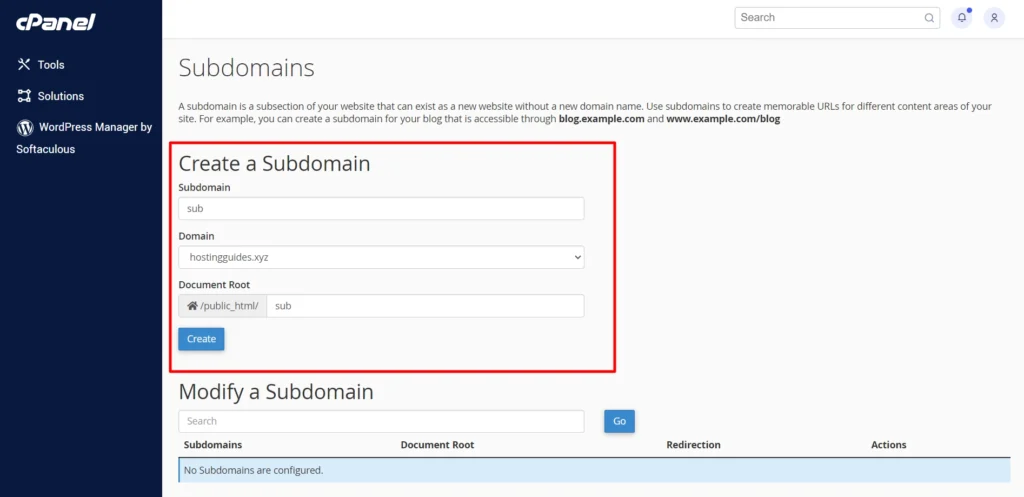
- That is it. Your subdomain is created successfully.
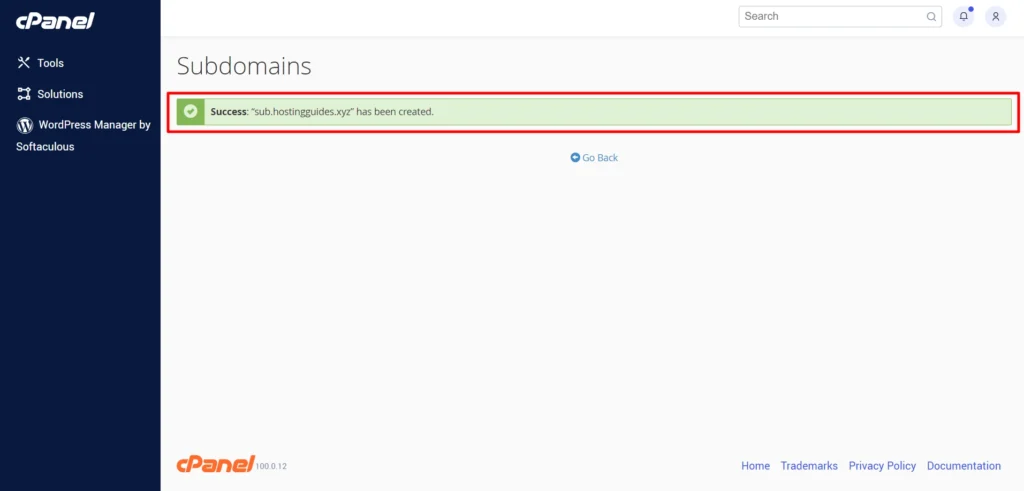
Now you know how to create a subdomain in cPanel. If you want to know how to add multiple domains in your cPanel then you can check out our detailed guide on How To Create A Subdomain In cPanel.
How to setup a subdomain nameservers
If you are using HostKro’s hosting and your domain is pointed to HostKro’s nameserver then there is no need to do any extra effort. The cPanel Zone Editor will automatically create an “a record” for the subdomain with an appropriate IP address. After propagation time, anyone else who types in your subdomain online should reach your new site.
Note:- Sometime it takes up to 24 hours to propagate properly
But if you are using a VPS or Dedicated servers then you need to create an “a record” wherever your nameservers are hosted when you create a subdomain. Be sure to point the “a record” for the subdomain to your cPanel’s Shared IP address.
Where the subdomain files will store?
By default, cPanel creates a separate folder for the subdomain in your home folder. But you can choose it while creating a subdomain that I also mentioned in the above process of creating a subdomain in cPanel.
Final Thoughts – How to create a subdomain in cPanel
Here I shared a step-by-step guide to creating a subdomain in cPanel. It is very easy to create the subdomain but you need to do it in the right way otherwise your subdomain will not work properly. If you still have any doubt you can ask us in the comment section.
